|
|
Post by miocene on Oct 23, 2005 15:44:39 GMT -5
On this forum, I notice that it has the catagory titles in the center of a custom gradient image. Now I have managed to apply a custom gradient image but cannot get the category text to display in it. How do you achieve this, it would be great if you caould help me. Thanks, Miocene check out my forum to see what I mean: skiandboard.proboards33.com/index.cgi |
|
|
|
Post by matthew on Oct 23, 2005 16:55:38 GMT -5
It looks like you are using a code that has removed your category image. is that right? The code we are using here reverses the cat and title bars. I think I picked it up at solid snake designs. We also use a head and base code. The head image is only a few pixels high, (view here) and i tried to make it look like it was part of the cat bar. The cat text is still in the category bar though.  |
|
|
|
Post by miocene on Oct 23, 2005 17:09:49 GMT -5
Well yes, the catagory bar has been removed and the catagory text has gone in the other bar.
Do you reckon you could post it here cos I can't seem to find it anywhere.
So once I have swapped the catagory and title bars how do I display the custom head image as the catagory bar without the background and border getting in the way?
|
|
|
|
Post by matthew on Oct 23, 2005 17:25:51 GMT -5
I've pm'd a code
I'm not sure what you mean.
|
|
|
|
Post by miocene on Oct 23, 2005 17:35:26 GMT -5
Thanks for the code. Well basically, if I was to just use a code to add a gradient image to the catagory bar, (removing the head image I have at the moment first), the background colour would show throw at the corners where it is transparent. In the same way as the orange background of this forum shows through.  The border of the forum table would also surround the custom gradient image. Basically I would like to just have the gradient image above with the text of each catagory in it. Check my forum to see what I mean: skiandboard.proboards33.com/index.cgi |
|
|
|
Post by matthew on Oct 23, 2005 17:46:37 GMT -5
I don't know how you would be able to do that, unless you have a code that switches the cat and title bars, while also removing the tableborder of the category cell. I have no idea where to get one either. If i did I'd use it too  |
|
|
|
Post by miocene on Oct 23, 2005 17:48:47 GMT -5
But it looks like you are. Or how do you stop the border and background showing through your catagory gradient at the corners?
|
|
|
|
Post by matthew on Oct 23, 2005 17:56:50 GMT -5
hehe, I'm glad it's having that effext (which is what i intended) but the category image is in a table border. It's the head image above that isn't.  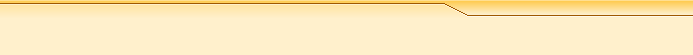 |
|
|
|
Post by miocene on Oct 23, 2005 18:03:20 GMT -5
Oh, well that is impossible for me as I have a photo backgorund picture.
But i'm sure it is possible as Solidsnake habe it but I am sure they don't do it the same way as you.
Cheers for the help anyway.
|
|
|
|
Post by matthew on Oct 23, 2005 18:13:22 GMT -5
You could do it if you transparant gif it, but not with the image you are using, i'm afraid. Yeah Solid Snake do it the proper way  |
|
|
|
Post by miocene on Oct 23, 2005 18:23:44 GMT -5
Transparent gif wouldn't work. My image is tranparent at the corners. But the background image wouldn't show through; the category bar colour would instead. And the border would still be there.  |
|
|
|
Post by matthew on Oct 23, 2005 18:37:50 GMT -5
it would be possible the way i do it though, that's what i mean  . but no worries EDIT: I was gonna suggest you make a code request at ssd, but i see you've already done that. I hope you work something out. |
|
|
|
Post by miocene on Oct 24, 2005 11:35:23 GMT -5
Thanks for your help.  |
|
|
|
Post by matthew on Oct 24, 2005 14:47:53 GMT -5
My pleasure  |
|