|
|
Post by Michael on Feb 10, 2006 15:44:56 GMT -5
Okay, once you have opened Paint, set the Attributes ( Ctrl + E or Image > Attributes) to 10x10. Then magnify the image by 800% and set the grid up ( Ctrl + G). Now, select the line tool. What I do is play around with ideas at this magnification. Here are a few that I've used before: To make them into a larger image just copy/paste the original 10x10. Here is what the examples look like at 100x100: ****When making backgrounds like this, try using two shades of the same color. Such as violet and blue violet. The effect is marvelous!**** Hope this has helped someone... hehe. ^_^ |
|
|
|
Post by Nya on Feb 11, 2006 3:08:41 GMT -5
Hehe yep it sure did. Thanks Michael for the Tuts. 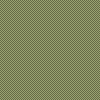 I made two but redid it the first one came out to dark. I made it to go with the The New Forest Skin im using on a forum. And Thank you so much for the Tut it will come in handy.  |
|
|
|
Post by Michael on Feb 11, 2006 13:16:23 GMT -5
You're welcome. Glad it helped.
|
|
Bisurge
Student
 Hydralisks Own
Hydralisks Own
Posts: 47
|
Post by Bisurge on Feb 15, 2008 0:14:55 GMT -5
Paint Master Michael.
:]
Good job, I enjoy your tuts.
|
|