|
|
Post by (((Thump))) *bounces* on Nov 26, 2005 19:43:00 GMT -5
Using XnView to convert images. I threw this together in about 30 minutes. I'm showing how to convert BMP to GIF and there are 2 ways of converting with this program. Method 1Click on the convert icon in the top menu.  Then click on the Add button. 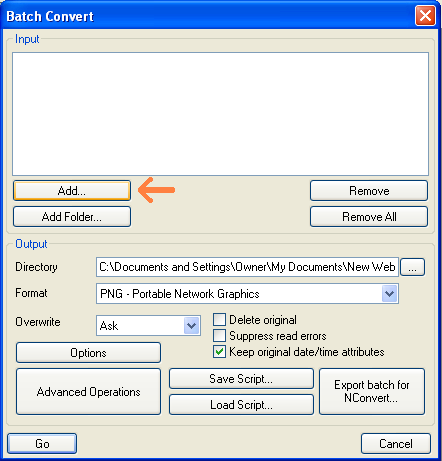 Find the image you want to convert, click Add then click OK. Now make sure the directory is where you want your image to go and the format is on the extention that you want, then click Go. 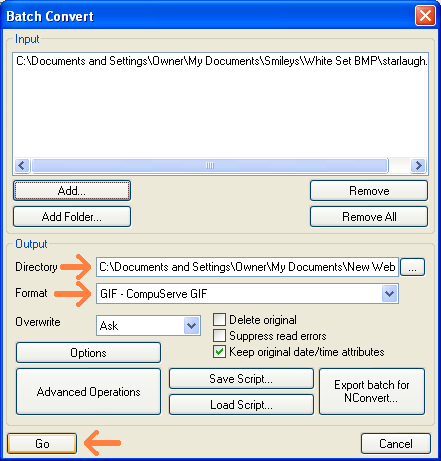 If saving your image as a GIF, a Color Mode window will pop up. Make sure to set the Colors to 256. 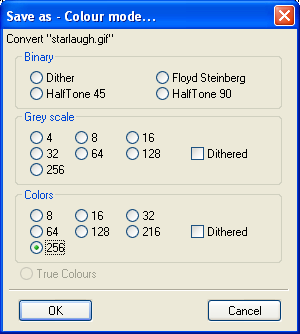 Method 2 Method 2First, click on File then Open 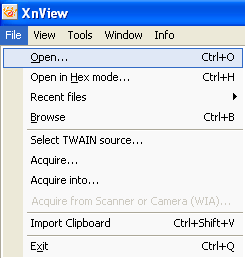 After you have opened your image into XnView, click on File again and click on Save As... then scroll until you see GIF, click save and you're done. 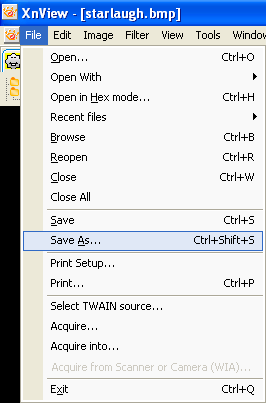 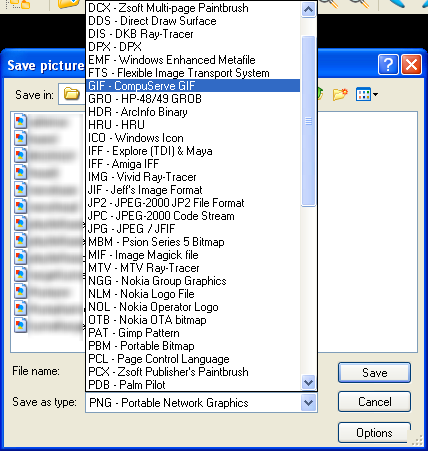 |
|