|
|
Post by matthew on Sept 18, 2005 6:44:18 GMT -5
hehe thanks, Jin  Lost is on tonight on E4. dunno whether to watch it or get a double helping on wednesday, hehe. I'm totally addicted to this show ;D |
|
|
|
Post by owen1818 on Sept 18, 2005 14:35:16 GMT -5
LOL, I just watched the Channel 4 episode today, I dont like to spoil the fun.
I like to have the weekly wait for the episode, gives me something to look forward too.
Wednesdays arnt very good at school, rubbish lessons such as double science, english, maths, humanities etc so I like to watch it at the end of a stressful day.
|
|
|
|
Post by matthew on Sept 18, 2005 14:53:44 GMT -5
i remembered that 'Waking the dead' is on tonight at 9pm (in 6 minutes actually, hehe), so I'll be watching that instead, and i'll be saving Lost till next week  |
|
|
|
Post by admin on Sept 18, 2005 16:01:03 GMT -5
One thing that is cool is that I get to watch Lost on Wed nights as well! hehe So, we all will be seeing Lost on the same day. Pretty nifty, I reckon  |
|
|
|
Post by matthew on Sept 20, 2005 18:09:18 GMT -5
another one  From 'the house of the rising sun'  Pcture of Sun comes from Lost-Tv.com |
|
|
|
Post by admin on Sept 20, 2005 22:25:46 GMT -5
that is awesome, Matt! You did a great job!! I really like it  And it's funny. hehe I made Jin one   |
|
|
|
Post by matthew on Sept 21, 2005 5:09:12 GMT -5
that's a straaaange concidence. Lost is full of weird concidences though, hehe  Thanks Shan! i really like yours too, esp' I like the glitterlike effect for the background  I'm really loking forward to it tonight, as i get to see 2 brand new episodes  |
|
|
|
Post by owen1818 on Sept 21, 2005 10:17:55 GMT -5
 I like the Jin one, a strange co incidence that Im afan of someone called Jin too  I don't like Jin on Lost though, he creeps me out too much.  Loving the work you two, Id make some too but you know...  |
|
|
|
Post by matthew on Sept 21, 2005 10:35:22 GMT -5
something else that's weird..well perhaps not weird, just a coincidence...or something, is that we have been getting a few hits on google from people looking for you Jin kazama profile. We rank at no 2  |
|
|
|
Post by owen1818 on Sept 21, 2005 11:45:51 GMT -5
Huh, people are looking for me?
|
|
|
|
Post by admin on Sept 21, 2005 11:49:39 GMT -5
hehe Thanks, Owen and Matt! And yep. Lost is fullllll of strange coincidences. That's for sure  and that is very wild that we are ranked no2 for Jin. lol My oh my!! hehe I'm so glad I did that siggy, too. I kind of shut my brain to graphics while I was doing the move so I wouldn't go crazy with creative ideas. lol And doing that siggy helped to open my mind to graphics again.  So, yipppeeee!! I'm sure you'll be seeing more graphics from me once again  |
|
|
|
Post by admin on Sept 26, 2005 17:23:13 GMT -5
Here is a siggy I made today. Matt gave me some pointers and am trying out some new stuff.   Matt, thanks for being my inspiration  |
|
|
|
Post by matthew on Sept 26, 2005 20:24:43 GMT -5
hehe np  it's a great bg Shan! lovely sig!  Your new avatar is what's really impressing me at the moment. That's pure brilliant   |
|
|
|
Post by admin on Sept 26, 2005 23:31:08 GMT -5
hehe Thanks, Matty! Yeah. I am amazed at how well it turned out! I tried to do a siggy, but haven't sussed it yet. But, I'll try again  Hopefully I'll remember how I did it. lol ;D |
|
|
|
Post by owen1818 on Sept 28, 2005 9:28:13 GMT -5
I really want to find out how to cut a person out from, say a photo and place the person on a sweet backgroud just like you have done Shan. Im sure you have done a tutorial but I kinda cant find it  Is it easy to do and your avatar rules, cant beleive how great you guys and gals are at gfx  |
|
|
|
Post by matthew on Sept 29, 2005 17:04:02 GMT -5
Here's the cutting background tutorial that Shan wrote  You can cut out pictures a number of different ways. It depends on the picture what method is best to use.  These three tools are used to cut out pics (the screenshot is from psp7). The lasso tool can be used to go roughly around the picture, select it, and cut it out. And you can then use the eraser to tidy up the edges. The magic wand tool is pretty nifty. I've tried to write a little magic wand tut for you Owen. I used psp9, but I'm hoping you can still follow it.  Quick sig tutorial using magic wand in psp9 Quick sig tutorial using magic wand in psp9 |
|
|
|
Post by owen1818 on Sept 30, 2005 11:43:29 GMT -5
Yay, I knew about the magic wand already  but I never thought that the rubber and freehand cut thingy were needed. You've helped me a lot  Thanks a lot, oh and nice new sig and avatar M@  |
|
|
|
Post by admin on Oct 1, 2005 19:56:08 GMT -5
I made a Hurley sig today!!   |
|
|
|
Post by matthew on Oct 4, 2005 2:54:01 GMT -5
Nice one Shan  I made a Hurly siggy too ;D 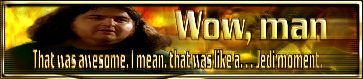 |
|
|
|
Post by admin on Oct 4, 2005 10:30:20 GMT -5
hehe that's a great siggy, Matt! It made me laugh  I Like it!! I do have another idea for a Hurley siggy.... So, hopefully sometime soon, I'll make it  ;D |
|