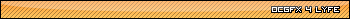|
|
Post by Michael on Jan 23, 2006 18:11:50 GMT -5
 Background Color: ff8f05 Text Color: 582700 Link Color: d76700 Active Link Color: d76700 Visited Link Color: eb7b00 Title Background Color: ffb755 Title Text Color: 582700 Category Background Color: ffb755 Category Text Color: 582700 News Title Background Color: ffb755 News Title Text Color: 582700 News Background Color: ffb755 News Text Color: 582700 Window Background 1: ffb755 Window Background 2: ffb755 Board Highlight Color: ffcb69 Thread Highlight Color: ffcb69 Table Border Color: d76700 Popup Window Colors Background Color: ff8f05 Text Color: 582700 Title Background Color: ffb755 Title Text Color: 582700 css for Global HeadersScrollBar Code (Thanks God's Child) <STYLE type="text/css"> <!-- BODY { direction:; background-attachment:fixed; scrollbar-arrow-color: eb7b00; scrollbar-track-color: eb7b00; scrollbar-face-color: ff8f05; scrollbar-highlight-color: FFCC99 ; scrollbar-3dlight-color: FF9933 ; scrollbar-darkshadow-color: ff3366; scrollbar-shadow-color: ff6666; background-position:center top; background-repeat:repeat-y; } --> </STYLE> Cat, Title, Menu, News Images<style type="text/css"> <!-- .newstitlebg { background-image: url( TITLE_NEWS_MENU IMAGE URL HERE); background-repeat: repeat; } .titlebg { background-image: url( TITLE_NEWS_MENU IMAGE URL HERE); background-repeat: repeat; } .catbg { background-image: url( CAT IMAGE URL GOES HERE); background-repeat: repeat; } .menubg { background-image: url( TITLE_NEWS_MENU IMAGE URL HERE); background-repeat: repeat; } --> </style> ImagesTitle Image:  Catagory Image:  Menu Image:  Old Icon:  New Icon:  Background BackgroundHost all images yourself, please. |
|
|
|
Post by matthew on Jan 24, 2006 2:45:33 GMT -5
Thanks for posting your Orangtastic skin, Michael. i was hoping that you would   |
|
|
|
Post by Michael on Jan 24, 2006 6:51:09 GMT -5
^_^ Thanks. I was wanting to, especially since I never got around to making the full template.
|
|
|
|
Post by Nya on Jan 27, 2006 5:01:05 GMT -5
Very Orange O.O lol it looks great the new/old icons look awesome.
|
|
|
|
Post by Michael on Jan 30, 2006 19:47:27 GMT -5
Thank you, Nya!
|
|
|
|
Post by matthew on Jan 30, 2006 22:14:39 GMT -5
i still have that orangetastic banner saved as a psp file. Really i should try and do something with it and add it here  |
|
|
|
Post by Michael on Jan 31, 2006 15:20:40 GMT -5
lol... Yes, you should! It was an awesome banner!!!
|
|
|
|
Post by matthew on Feb 1, 2006 10:33:38 GMT -5
ok here's the extra stuff. I remade the bg, because i messed up the bg colour for the banner then forgot to save it as a psp file. remaking the bg image was the easy option ;D PreviewBackgroundBanner and Menu (Concept by Michael) CSS for Menu<style type="text/css"> <!-- .menubg { background-image: url( MENU IMAGE GOES HERE); background-color: #ffae42; background-repeat: no-repeat; padding-left:180px; padding-top:5px; padding-bottom:10px; height: 104px; } --> </style> JS for Global Header<script> var PMLogoCell = document.getElementsByTagName("TD")[1]; PMLogoCell.removeChild(PMLogoCell.lastChild) document.getElementsByTagName('tr')[1].deleteCell(1); document.getElementsByTagName("TABLE")[0].cellSpacing = '0'; document.getElementsByTagName("TABLE")[3].cellPadding = '0'; </script> JS for Global Footer<script> var boardwidth = document.getElementsByTagName('TABLE'); for(i=0;i<boardwidth.length;i++) { if(boardwidth .width=="92%"){
boardwidth.width='670 px';}}
</script>
Menu Buttons











|
|
|
|
Post by Ellie on Feb 1, 2006 11:39:45 GMT -5
Wow, M@, that banner is awesome!
Michael, I really love this skin.
|
|
|
|
Post by xbeatxofxmyxheartx on Feb 1, 2006 13:04:54 GMT -5
I love this skin! It is really cool. I might just use it for my forum when it comes time to change the skin!  |
|
|
|
Post by ~•XyMiC•~ on Feb 1, 2006 15:58:12 GMT -5
M@, the skin is fantastic. Excellent job on The banner
EDIT: Forgot To Thank Michael for his concept and forgot to add this skin to the preview forum
|
|
|
|
Post by Michael on Feb 1, 2006 16:11:10 GMT -5
Wow, M@, you did a great job on the banner! It's awesome!
|
|
|
|
Post by Nya on Feb 2, 2006 0:51:31 GMT -5
Wow that banner is cool but makes me think of Orange Sherbert for some reason not sure why though.
|
|
|
|
Post by ~•XyMiC•~ on Feb 3, 2006 0:59:27 GMT -5
Where does the menu image go? I'm confused about where the each image would go in the code
|
|
|
|
Post by matthew on Feb 3, 2006 2:07:47 GMT -5
The menu image goes in here <style type="text/css"> <!-- .menubg { background-image: url( MENU IMAGE GOES HERE); background-color: #ffae42; background-repeat: no-repeat; padding-left:180px; padding-top:5px; padding-bottom:10px; height: 104px; } --> </style> it works pretty much the same as normally except the height of the menu cell is increased and I've used padding to position the menu buttons  |
|
|
|
Post by A bug on Feb 10, 2006 20:13:27 GMT -5
The rest of the table persistently divide the banner and menu halves of the top picture. Does anyone know why?
|
|
|
|
Post by Michael on Feb 10, 2006 20:20:09 GMT -5
I don't understand your question. If you could reword it for me or something, I can help you though. Or try. lol...
|
|
|
|
Post by a bug on Feb 11, 2006 16:45:57 GMT -5
|
|
|
|
Post by D!StUrBeD on Feb 11, 2006 16:54:02 GMT -5
No, a bug, You need to get the code to remove the <<home>> and The thing that says you have X messages. You can find these in the code directory. Just go there and click the very first link.
By the way, Micheal, Very nice skin! M@, nice banner. I love it!
|
|
|
|
Post by Michael on Feb 11, 2006 22:40:33 GMT -5
Thanks, Disturbed. And, a bug, it looks as if you need to center your background as well. Look into that while you look for the other code. *wink*
|
|