|
|
Post by matthew on Nov 20, 2005 8:41:30 GMT -5
Copy and paste this image (you might need to magnify before you copy) into Paint Shop Pro. set these colours in the materials paletteForeground (and stroke): #222222 Background (and fill): #eaeaea Go to gradients, and set the Button White 2 gradient to the Foreground (and stroke) colour box, and make these settings.  magnify magnify the background image to 800% (or higher) Creater a new Raster Layer (Layers > New Raster Layer) select the selection tool, with the mode set to rectangle. and make a selection around one of the black sections on the image 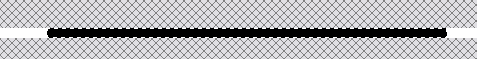 and then fill with gradient  Repeat for the other black section. hide the background layer by switching off the visibility toggle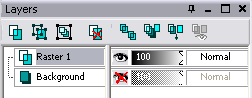 turn off the gradient in your Foreground(and stroke) colour box, and fill the inside area of the image with the colour set as in your Foreground (#222222). select a slightly darker colour for the outside areas of the image. I'm using #cecece. that's it. however you might want to add some highlights. to do this, select the paintbrush tool, and set brush to +square 01 and add a pixel of of white (#ffffff in your forground) either side of both gradient borders. I've highlighted mine in red, to make things easier. 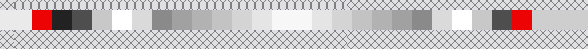 and thats it. view final results here.to center the background image on your forum or website use this css: <style> body { background-image: url (IMAGE GOES HERE); background-position:center top; background-repeat:repeat-y; } </style>  |
|
|
|
Post by nysaa on Sept 12, 2006 2:32:37 GMT -5
Can you make a tutorial like this for photoshop, because I would really like to learn how to do it. thanxxx
|
|
|
|
Post by Michael on Sept 12, 2006 16:02:05 GMT -5
M@ uses PSP, Nysaa. Sorry, I wish I could help but I use MS Paint =/
|
|
|
|
Post by nysaa on Sept 13, 2006 16:40:50 GMT -5
thats ok thanx anyway
|
|
|
|
Post by fernstar on Nov 27, 2006 12:31:30 GMT -5
what do you mean by buttons white 2?
|
|
|
|
Post by noman on Nov 27, 2006 15:50:00 GMT -5
button white 2 is the name of the preset gradient used in the tutorial. Let me know if your version of Paint Shop Pro doesn't have this preset and I'll zip one up for you to download.
|
|
|
|
|
|
Post by Michael on Jun 5, 2007 10:11:53 GMT -5
I also have PSPX so I can't zip it, however I'll let Matt know you need it. ;]
|
|
|
|
|
|
Post by noman on Jun 6, 2007 10:37:48 GMT -5
Here's the zip. I'm not sure if it's compatible with PSP X, as I use 9, but I hope it works 
|
|
|
|
Post by Michael on Jun 6, 2007 13:17:58 GMT -5
I believe that it will because PSPX is supposedly compatible with earlier versions. But I shall check and see. ;]
|
|
|
|
|
|
Post by Michael on Jun 6, 2007 23:16:32 GMT -5
Yep! And it works with mine as well! l[
|
|
|
|
Post by dodgyviper3 on Feb 28, 2008 12:52:03 GMT -5
Where do you put this code?
<style>
body
{
background-image: url (IMAGE GOES HERE);
background-position:center top;
background-repeat:repeat-y;
}
</style>
Please can somebody answer this!
|
|