|
|
Post by matthew on Jan 1, 2005 23:34:22 GMT -5
Making a Gradient (part 1)1. Open a new image 2. Go to Attributes (Ctrl+E) and set the width to 65 and the height to 25 pixels. 3. Go to View> Zoom> Custom> 800%. 5. Show Grid (Ctrl+G) 6. select the Line Tool  and go to colours> Edit Colours > Define custom Colours, and select a colour. 7. you can change the hue and saturation of your colour using the colour swatch 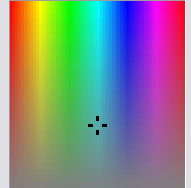 . when you have found the colour you like add it to custom colours  8. now go to the colour gradient  . You can drag the colour slider up and down the Colour Gradient to change the luminescence of the colour. For this grad I'm going to start off with a light colour  9. Now draw a line across the top of the image like this. 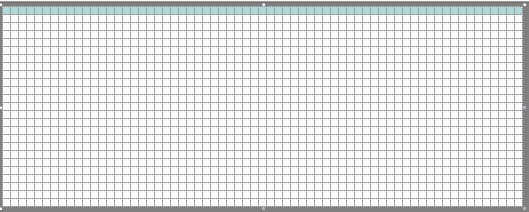 10. go back to the colour gradient and move the slider down three steps. 11. And that's it. Just repeat the process...  until you reach the bottom 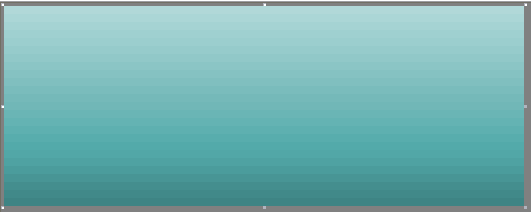 you should now have an image that looks something like this  If you want you can buttonize it. to do this pick a very light shade in the colour gradient and make a line down the left hand side and across the top of your grad, and then choose a dark shade and draw a line down the right hand side and across the bottom of the grad, like this  And you should now have a button looking something like this.  M@ 
|
|
|
|
Post by Michael on Jan 25, 2005 16:24:36 GMT -5
M@hu,
Wonderful!!!! I'm making my gradient now! It is awesome! Thanks for this thread!
Michael
|
|
|
|
Post by matthew on Jan 26, 2005 2:56:45 GMT -5
That's brilliant!!  I'm glad it helped you out  |
|
|
|
Post by Michael on Jan 26, 2005 21:21:17 GMT -5
I was thinking that the reason mine didn't turn out as I wanted may have been because of the steps I took. When you said go down 3 steps I couldn't figure out what you meant so I just went by the look of the color (lighter or darker). So... how do you go down three steps?
|
|
|
|
Post by matthew on Jan 27, 2005 9:27:23 GMT -5
I was refering to the luminescence. a 'step' is not a proper technical term or anything, I just could think of how else i could put it. ;D
say you start at 180, three 'steps' down would be 177, then 174 etc. So to increase the light and shade of the grad I made I increased and decreased the lum value by 3. I just wanted to make a simple straightforward kind of gradient for my first tutorial. but you can play around with it as much as you want to create all kinds of effects.
|
|
|
|
Post by Michael on Jan 27, 2005 19:20:01 GMT -5
Ah, thank you so much! Now I understand! I was getting tuired of moving the little thing around looking for the right color! lol!
|
|
|
|
Post by matthew on Jan 28, 2005 4:12:00 GMT -5
hehe  |
|
|
|
Post by Michael on Jan 28, 2005 15:36:18 GMT -5
Yeah, I'll have to show you a pic of me. My hair is blonde. lol.  |
|
|
|
Post by auri on Jul 12, 2005 11:06:37 GMT -5
HUUUH, much work?
Are you trying to show up anything with Paint or is there no other program which can solve this much much easier?
|
|
|
|
Post by matthew on Jul 12, 2005 11:47:24 GMT -5
not in paint. You need to do everything from scratch.
btw auri, could you please reduce the size of your banner, so it doesn't stretch the boards.
|
|
|
|
Post by lostsoul on Nov 19, 2005 8:59:21 GMT -5
this is what i was looking for thanks M@ itll help me loads in making my tmplate infact im going to start the meny buttons now.  |
|
|
|
Post by ~•XyMiC•~ on Nov 19, 2005 16:08:15 GMT -5
that's cool. Thanks
|
|
|
|
Post by 40ringz on May 2, 2006 15:22:57 GMT -5
|
|
|
|
Post by James on May 2, 2006 15:50:46 GMT -5
Nice little gradient a good effect for proboards is making the size 27 hieght and 1 width and making the colours go dark to light from the top and then make a one pixel mark on the dark end with the lighest colour on your gradient.  |
|
|
|
Post by mullenix. on Jul 7, 2007 18:30:06 GMT -5
I cant find the color gradient thing?
|
|
|
|
Post by Jordan on Jul 8, 2007 14:35:35 GMT -5
Which thing are you refferring to? The color picker? Go to Colors>>Edit Colors...>> Define Custom Colors>>And there ya go. x)
|
|
Amaroq
Student
 The Mighty Wolf
The Mighty Wolf
Posts: 19
|
Post by Amaroq on Sept 14, 2007 13:04:27 GMT -5
Thank you SO much! I've wondered like forever how to do that!!! Now I do! Thanks!!!!!
|
|
|
|
Post by kaeri on Dec 15, 2009 12:11:08 GMT -5
I was wondering how to make a glassy effect on a button. Here's mine if you want to know what I'm talking about:  - - Took me about a couple of minutes. Nice tutorial by the way.  |
|