|
|
Post by matthew on Oct 5, 2005 18:01:37 GMT -5
Tutorial for Creating a metalic border for a signature banner in Paint Shop Pro. Create a new image 400x100. Go to Image > Add borders make these settings Colour: #000000 Symetric: checked width in pixels: 1 Repeat with these settings Colour: #ffffff Symetric: checked width in pixels: 4 and again Colour: #000000 Symetric: checked width in pixels: 1 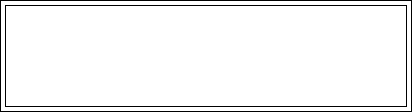 Promote background layer. Go to effects > 3D Effects > Inner Bevel make these settings Bevel: 8 Width: 8 Smoothness: 12 Depth: 9 Ambience: 0 Shininess: 10 Colour: #ffffff Angle: 226 Intensity: 30 Elevation: 40  Go to effects > Distortion Effects > Curlicues Make these settings Columns: 20 Rows: 20 Radius: 80 Strength: 0 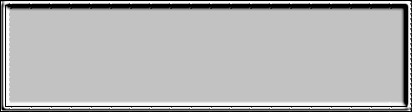 Go to effects > Distortion Effects > blinds Make these Settings Width: 2 Opacity: 10 Colour: #000000 Horizontal: checked Light from Left/top: unchecked repeat with these settings Width: 2 Opacity: 10 Colour: #000000 Horizontal: unchecked Light from Left/top: checked 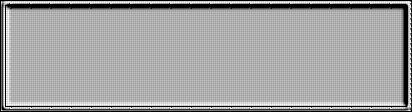 and that's it   |
|