|
|
Post by matthew on Nov 28, 2005 23:51:46 GMT -5
to take screencapture press the 'PrtSc/SysRq' key ( next to F12 on the right) then copy and paste into your graphics program. to edit the screen capture in paint select the Select Tool, on the top right of your tool bar, and make your desired selection. 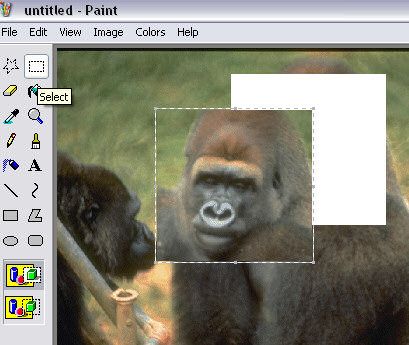 I want to make an avatar, so I copy (Ctrl + C) my selection, go to to file > new (Ctrl + n), and paste (Ctrl + V) it as a new image.  It's still a bit too big, so I go to image > Stretch and Skew (Ctrl + W) and reduce the height and width to 75% I want it to be exactly 100 X 100 Pixels so I go to Image > Attributes, and set the height and with to 100 Pixels.  Now I want to add a simple border. i select the magnifier tool, and increase the magnification to 600%  I want the border colour to match the colour of the picture, so I select the dropper tool, and colour pick from the image on the gorilla's eyebrows ;D The selected colour is now in the colour palette at the bottom of the work space. If not, go to View > Color box (Ctrl + L). 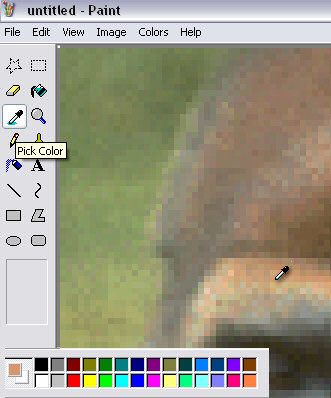 I select the Line tool and starting at the top left hand corner i make a simple pixel width border around the image. It's easier to hold down the left button of your mouse when using the line tool, and gets the job done alot faster ;D. it can also be helpful to use the grid (Ctrl + G) as a guide. I also use the line tool to pixel my username and that's it  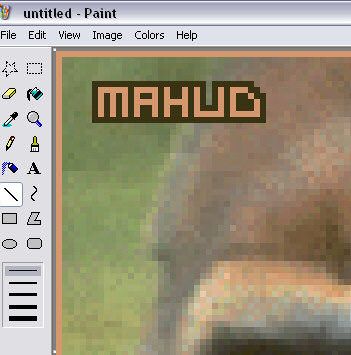 my new avvy  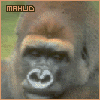 |
|
|
|
Post by Ellie on Nov 29, 2005 0:37:39 GMT -5
Oh cool. And it's about time for me to get an avatar up, too!  I'll work on this tonight... |
|
|
|
Post by matthew on Nov 29, 2005 6:22:16 GMT -5
hehe cool  . btw, Lash, i thought you did a real excellent job on Thump's Smilies. Very expertly done, i thought  |
|
|
|
Post by (((Thump))) *bounces* on Nov 29, 2005 8:10:22 GMT -5
hehe cool  . btw, Lash, i thought you did a real excellent job on Thump's Smilies. Very expertly done, i thought  Indeed she did, M@hu.  It took me quite awhile before I got them looking half way decent myself. |
|
|
|
Post by Ellie on Nov 29, 2005 15:53:31 GMT -5
Thanks you two.  (I am terribly shy about showing anything I make, so I appreciate you saying such nice things.) I'm looking forward to learning more from all of the experts around here! |
|
00chips
Student
 I Spent 20mins Woot!
I Spent 20mins Woot!
Posts: 7
|
Post by 00chips on May 5, 2007 17:32:30 GMT -5
Yo Check Out the Avatar ty matty
<----------------------------------
|
|
|
|
Post by Michael on May 5, 2007 21:57:42 GMT -5
Hey hey! Lovin' the avi! It's looking sweet, man! ^^ Where did you find the pixel image?
|
|
|
|
Post by Jordan on May 6, 2007 7:14:01 GMT -5
|
|
|
|
Post by Michael on May 6, 2007 7:21:17 GMT -5
Really? Sweet. Thanks for the link.
|
|
|
|
Post by Jordan on May 6, 2007 7:22:07 GMT -5
Well, sure. As long your happy. ^^()^^
|
|
|
|
Post by Michael on May 6, 2007 7:24:31 GMT -5
Haha, you betcha I am. ;]
|
|
00chips
Student
 I Spent 20mins Woot!
I Spent 20mins Woot!
Posts: 7
|
Post by 00chips on May 13, 2007 3:56:50 GMT -5
A Couple Of Days Ago I Did Some testing And Mixed 2 TUTS Together Here Is the Result:  My First Attempt At Gradiant  (This Is Isnt A Combined With The Other TUT Thought You Should See Anyway)  I Think The Gradiant Worked To Well And Is A Bit Over Whelming |
|
|
|
Post by Michael on May 24, 2007 21:20:12 GMT -5
IT might not be so overwhelming if the foreground and background colors were closer together in the spectrum. It's always really hard using black in a gradient unless using white or grey... but if you are looking for a darker color... try using a greyish tone of the red color you have. Or something of the sorts.
|
|
|
|
Post by Andrew on May 25, 2007 7:54:19 GMT -5
Yea, try to find 2 colors that mix well, But you did a awsome job on them avvys  |
|