|
|
Post by lorielle on Jan 23, 2005 3:33:16 GMT -5
With M@'s encouragement, I've decided to post most of the icons that I've made this weekend. I hope you like them.  Let me know if you need me to post the words on the icons. Let me know if you need me to post the words on the icons.
I call this first set the "Glow" effect. I'm not sure what else to call it. I'd really appreciate your feedback on this style... I would like to know if you think I should continue it, etc. I just discovered it Friday night.
LotR (Also posted at A&E.)
L01)  L02) L02) 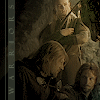 L03) L03) 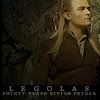 L04) L04)  L05) L05) 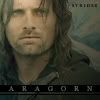 L06) L06) 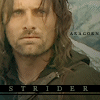 L07) L07)  L08) L08) 
Anne of Green Gables
A01)  A02) A02)  A03) A03)  A04) A04)  A05) A05) 
I hope this is ok to ask, but would be able to credit chiffonwings@livejournal.com if you use the icons? I've posted the Anne icons there, and since I ask for credit @lj, I'd prefer to keep it that way elsewhere. I probably will post the LotR icons there later this week as well.
|
|
|
|
Post by matthew on Jan 23, 2005 7:36:25 GMT -5
i think the reflective glow effect is very effective (that was a bit of mouthful lol). It's kind of dark and light at the same time or something, i have no idea how you did that  . My favourite is the one of gandy. |
|
|
|
Post by lorielle on Jan 23, 2005 8:47:11 GMT -5
Thank you M@.  It involves a couple transparant gradient layers, a solid color or two, and some playing with the coloring of the picture at least. I may have had a few other things going there... I don't remember and I don't feel like opening the program up right now. It involves a couple transparant gradient layers, a solid color or two, and some playing with the coloring of the picture at least. I may have had a few other things going there... I don't remember and I don't feel like opening the program up right now.
The Gandalf one was the first one I did.  The rest of them were experiments to see how it would work with different pictures. The rest of them were experiments to see how it would work with different pictures.
|
|
|
|
Post by matthew on Jan 24, 2005 0:27:05 GMT -5
That's really neat. the effect did remind me of the way gradients make colours shine  |
|
|
|
Post by lorielle on Mar 21, 2005 17:55:48 GMT -5
I just posted a tutorial for this effect at Chiffon Wings. I just thought you might want to know.  I left off the text and the bar behind it because the tutorial is already quite long, but it shouldn't be too hard to figure out how to do that part.  Also, I know I haven't been here in a long time, and I'm sorry about that. I've just been pretty busy. It will probably be a long time before I come back, if I do.  |
|
|
|
Post by matthew on Mar 21, 2005 18:49:44 GMT -5
That's ok, Lorielle. we'll miss yer though  thanks for telling us about the tut. i'll definitely be checking that out for sure  |
|
|
|
Post by Michael on Mar 21, 2005 21:11:42 GMT -5
I just checked out your site...  WOW  I LOVE YOUR AVATARS!!! I saw this avatar:  Would you mind telling me what font it is that you used? Thank you! My favorite is the Eowyn one. The glow effect makes it looks as if she is longing for something. *two thumbs up* Oh! And what does AoGG mean? |
|
|
|
Post by lorielle on Mar 21, 2005 23:34:45 GMT -5
Thanks Matt!  I just checked out your site...  WOW  I LOVE YOUR AVATARS!!! I saw this avatar: (My blue december christmas icon) Would you mind telling me what font it is that you used? Thank you! My favorite is the Eowyn one. The glow effect makes it looks as if she is longing for something. *two thumbs up* Oh! And what does AoGG mean? Thanks Name?  December was written in ALL CAPS in Palatino Linotype, size 5, bold, kerning set to 300, AoGG was short for Anne of Green Gables. |
|
|
|
Post by Michael on Mar 22, 2005 8:10:07 GMT -5
lol, my membername might be confusing... lol... my name is Michael. You can call me that. ;D Hmm... I don't think there is a such thing as kerning on my programs. I have just Paint and Ultimate Paint. Would you or someone else mind explaining what kerning is?  I should have been able to put AoGG and Anne of Green Gables together... lol... silly me.  |
|
|
|
Post by matthew on Mar 22, 2005 8:26:37 GMT -5
Kerning? well...er... rushes off to find psp manualright, kerning 'Sets the horizontal space between characters'. so it lets you do t h i s Also there's 'Leading' which basically does the same thing but vertically between lines.  |
|
|
|
Post by Michael on Mar 22, 2005 8:38:23 GMT -5
OH! I do have that on UP... lol, but its name is just plain and simple like... spacing... lol.
|
|
|
|
Post by matthew on Mar 22, 2005 8:41:31 GMT -5
lol  really? I never knew you could do that in paint |
|
|
|
Post by Michael on Mar 22, 2005 10:24:50 GMT -5
No, not in Paint. In Ultimate Paint. lol.
|
|
|
|
Post by matthew on Mar 22, 2005 10:40:26 GMT -5
Ahhhh  |
|