Post by noman on Mar 15, 2007 10:36:09 GMT -5
What are Assignments?
Anyone can create or take part in an assignment, and the rules are pretty simple:
Think of an assignment as a backwards tutorial.
Tutorials tell you what to do, but they do not necessarily make you think.
Assignments are the reverse of tutorials. They provide no steps, no instructions or guidelines, and do not specify what graphics program you must use.
Assignments are designed to make you think and encourage you to come up with your own individual solution.
Posting an Assignment
An Assignment should include an image and a description of the challenge.
An Assignment should also include a link to the solution (More about that later)
For Example:
Text Reflection(post title)
My challenge is to create a simple text reflection.
It doesn't need to be anything fancy, but you are
free to play around with your image as much as you like.

Give up already? check out the solution
What are Solutions?
If you have created an assignment, then you need to post a possible solution in the Solutions sub-board.
For Example:
Text Reflection Solution(post title)
You gave up huh?
OK, here's how I did it...
1) Firstly, I duplicated the text layer, and inverted it.

2) Next, I moved the inverted text up a bit, and reduced the
opacity.

All tooo easy, really.
After you have posted your solution...
You will need to go back and modify your assignment to include the link to your solution.
Anyone can post additional solutions
Just as anyone can take part in an assignment, anyone can also post a reply to a Solution, offering their own possible solution.
For Example:
Text Reflection Solution(post reply)
Here's how I created a reflection in MS Paint!
I added some text...

Then I added some more text using a lighter shade of blue...

I then selected the text and flipped it...

And moved the reflection into position

Remember, only turn to the Solution as a last resort.
That pretty much covers it.
Have fun! ;D
Anyone can create or take part in an assignment, and the rules are pretty simple:
Think of an assignment as a backwards tutorial.
Tutorials tell you what to do, but they do not necessarily make you think.
Assignments are the reverse of tutorials. They provide no steps, no instructions or guidelines, and do not specify what graphics program you must use.
Assignments are designed to make you think and encourage you to come up with your own individual solution.
Posting an Assignment
An Assignment should include an image and a description of the challenge.
An Assignment should also include a link to the solution (More about that later)
For Example:
Text Reflection(post title)
My challenge is to create a simple text reflection.
It doesn't need to be anything fancy, but you are
free to play around with your image as much as you like.

Give up already? check out the solution
What are Solutions?
If you have created an assignment, then you need to post a possible solution in the Solutions sub-board.
For Example:
Text Reflection Solution(post title)
You gave up huh?
OK, here's how I did it...
1) Firstly, I duplicated the text layer, and inverted it.

2) Next, I moved the inverted text up a bit, and reduced the
opacity.

All tooo easy, really.
After you have posted your solution...
You will need to go back and modify your assignment to include the link to your solution.
Anyone can post additional solutions
Just as anyone can take part in an assignment, anyone can also post a reply to a Solution, offering their own possible solution.
For Example:
Text Reflection Solution(post reply)
Here's how I created a reflection in MS Paint!
I added some text...

Then I added some more text using a lighter shade of blue...

I then selected the text and flipped it...

And moved the reflection into position

Remember, only turn to the Solution as a last resort.
That pretty much covers it.
Have fun! ;D

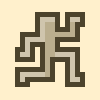


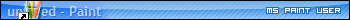

 I hope to participate. One thing I have a problem with is thinking of new things and trying to come up with solutions to problems. I think this'll be a perfect opportunity to learn and to think! Thanks for the great idea, Matty ;D
I hope to participate. One thing I have a problem with is thinking of new things and trying to come up with solutions to problems. I think this'll be a perfect opportunity to learn and to think! Thanks for the great idea, Matty ;D
